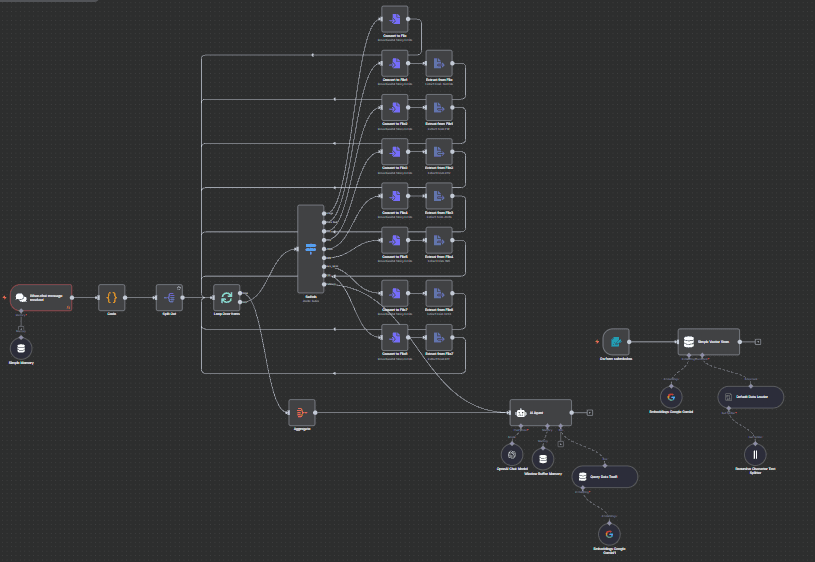Overview
This intelligent chatbot workflow enables natural language conversations with your documents, supporting multiple file formats including PDFs, Word documents, Excel spreadsheets, and text files. Built with advanced RAG (Retrieval-Augmented Generation) technology, this chatbot can understand, analyze, and answer questions about your document content with contextual accuracy and intelligent responses.
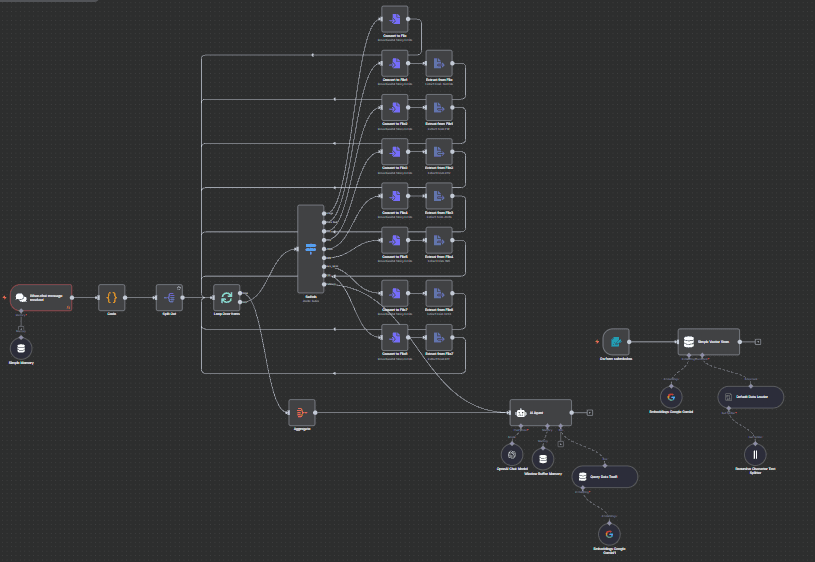
How It Works
Intelligent Document Processing & Conversation Pipeline:
-
Multi-Format Document Ingestion: Automatically processes and indexes various document formats (PDF, DOCX, XLSX, TXT, etc.)
-
Smart Content Chunking: Breaks down documents into meaningful segments while preserving context and relationships
-
Vector Database Storage: Creates searchable embeddings for fast and accurate information retrieval
-
Contextual Conversation Engine: Uses AI to understand user queries and retrieve relevant document sections
-
Natural Language Responses: Generates human-like responses with citations and source references
-
Multi-Turn Conversations: Maintains conversation history and context across multiple interactions
-
Real-Time Processing: Instant responses with live document updates and dynamic content refresh
Setup Instructions
Estimated Setup Time: 15-20 minutes
Prerequisites
- n8n instance (v0.200.0 or higher recommended)
- OpenAI/Gemini API key for embeddings and chat completion
- Vector database service (optional: Pinecone, Weaviate, or Qdrant)
- File storage service (optional: Google Drive, Dropbox, AWS S3)
- Web server for chatbot interface (optional)
Configuration Steps
-
Configure Document Input Sources
- Set up file upload webhook for direct document submission
- Configure cloud storage watchers for automatic document processing
- Add support for multiple file formats and size limits
- Set up document validation and security checks
-
Setup Document Processing Pipeline
- Configure text extraction engines for different file types
- Set up intelligent chunking parameters (chunk size, overlap, boundaries)
- Add metadata extraction for document categorization
- Configure OCR for scanned documents (optional)
-
Configure Vector Database
- Set up your chosen vector database credentials
- Configure embedding model settings (Gemini models/text-embedding-004 recommended)
- Set up collection/index structure for document storage
- Configure search parameters and similarity thresholds
-
Setup AI Chat Engine
- Add your AI service API credentials (Gemini, Claude, etc.)
- Configure conversation prompts and system instructions
- Set up context window management and token optimization
- Add response formatting and citation rules
-
Configure Chat Interface
- Set up webhook endpoints for chat API
- Configure session management and conversation history
- Add authentication and rate limiting (optional)
- Set up real-time updates and streaming responses
-
Setup Monitoring & Analytics
- Configure conversation logging and analytics
- Set up performance monitoring for response times
- Add usage tracking and cost monitoring
- Configure error handling and failover mechanisms
Use Cases
Business & Enterprise
-
Knowledge Base Queries: Ask questions about company policies, procedures, and documentation
-
Contract Analysis: Query legal documents, contracts, and compliance materials
-
Training Materials: Interactive learning with training manuals and educational content
-
Financial Reports: Analyze and discuss financial statements, budgets, and forecasts
Research & Academia
-
Research Paper Analysis: Discuss findings, methodologies, and citations from academic papers
-
Literature Reviews: Compare and contrast multiple research documents
-
Thesis Support: Get insights from reference materials and research data
-
Grant Proposals: Analyze requirements and optimize proposal content
Legal & Compliance
-
Legal Document Review: Query contracts, agreements, and legal texts
-
Regulatory Compliance: Understand compliance requirements from regulatory documents
-
Case Law Research: Analyze legal precedents and court decisions
-
Policy Analysis: Interpret organizational policies and procedures
Technical Documentation
-
API Documentation: Interactive queries about technical specifications
-
User Manuals: Get help and guidance from product documentation
-
Code Documentation: Understand codebases and technical implementations
-
Troubleshooting Guides: Interactive problem-solving with technical guides
Personal Productivity
-
Document Summarization: Get quick summaries of long documents
-
Information Extraction: Find specific data points across multiple documents
-
Content Research: Research topics across your personal document library
-
Meeting Notes: Query and analyze meeting transcripts and notes
Key Features
Advanced Document Processing
-
Multi-Format Support: PDF, DOCX, XLSX, TXT, PPTX, and more
-
Intelligent Chunking: Context-aware document segmentation
-
Metadata Extraction: Automatic categorization and tagging
-
OCR Integration: Process scanned documents and images with text
Intelligent Conversation
-
Contextual Understanding: Maintains conversation context and document relationships
-
Source Attribution: Provides citations and references for all answers
-
Multi-Document Queries: Compare and analyze across multiple documents
-
Follow-up Questions: Natural conversation flow with clarifying questions
Performance & Scalability
-
Fast Retrieval: Vector-based semantic search for instant responses
-
Scalable Architecture: Handle large document collections efficiently
-
Batch Processing: Process multiple documents simultaneously
-
Caching System: Optimized response times with intelligent caching
Security & Privacy
-
Document Encryption: Secure storage and transmission of sensitive documents
-
Access Control: User-based permissions and document access restrictions
-
Audit Logging: Complete conversation and access audit trails
-
Data Retention: Configurable data retention and deletion policies
Technical Architecture
Document Processing Flow
-
File Upload → Format Detection → Text Extraction → Content Chunking
-
Metadata Extraction → Embedding Generation → Vector Storage → Index Creation
Conversation Flow
-
User Query → Intent Analysis → Vector Search → Context Retrieval
-
Response Generation → Source Attribution → Answer Formatting → Delivery
Supported File Formats
-
Documents: PDF, DOC, DOCX, RTF, TXT, MD
-
Spreadsheets: XLS, XLSX, CSV
-
Presentations: PPT, PPTX
-
Images: PNG, JPG (with OCR)
-
Archives: ZIP (auto-extracts supported formats)
-
Web: HTML, XML
Integration Options
Chat Interfaces
-
Web Widget: Embeddable chat widget for websites
-
API Endpoints: RESTful API for custom integrations
-
Slack/Teams: Direct integration with team collaboration tools
-
Mobile Apps: API-first design for mobile application integration
Data Sources
-
Cloud Storage: Google Drive, Dropbox, OneDrive, AWS S3
-
Document Systems: SharePoint, Confluence, Notion
-
Email: Process attachments from email systems
-
CRM/ERP: Integration with business systems
Performance Specifications
-
Response Time: < 3 seconds for typical queries
-
Document Capacity: Supports collections of 10,000+ documents
-
Concurrent Users: Scales to handle multiple simultaneous conversations
-
Accuracy: >90% relevance for domain-specific queries
Advanced Configuration Options
Customization
-
Custom Prompts: Tailor AI behavior for specific use cases
-
Branding: Customize chat interface with your company branding
-
Language Support: Multi-language document processing and responses
-
Domain Expertise: Fine-tune for specific industries or domains
Analytics & Monitoring
-
Usage Analytics: Track popular queries and document usage
-
Performance Metrics: Monitor response times and accuracy
-
User Feedback: Collect ratings and improve responses
-
A/B Testing: Test different configurations and prompts
Troubleshooting & Support
Common Issues
-
Slow Responses: Check vector database performance and API limits
-
Inaccurate Answers: Review chunking strategy and embedding quality
-
Format Errors: Verify document formats and processing capabilities
-
Memory Issues: Monitor token usage and context window limits
Optimization Tips
- Use clear, specific questions for best results
- Ensure documents are well-formatted with proper headers
- Regular vector database maintenance for optimal performance
- Monitor API usage to optimize costs and performance