Non ci sono articoli nel tuo carrello.
This automation creates a seamless daily pipeline that:
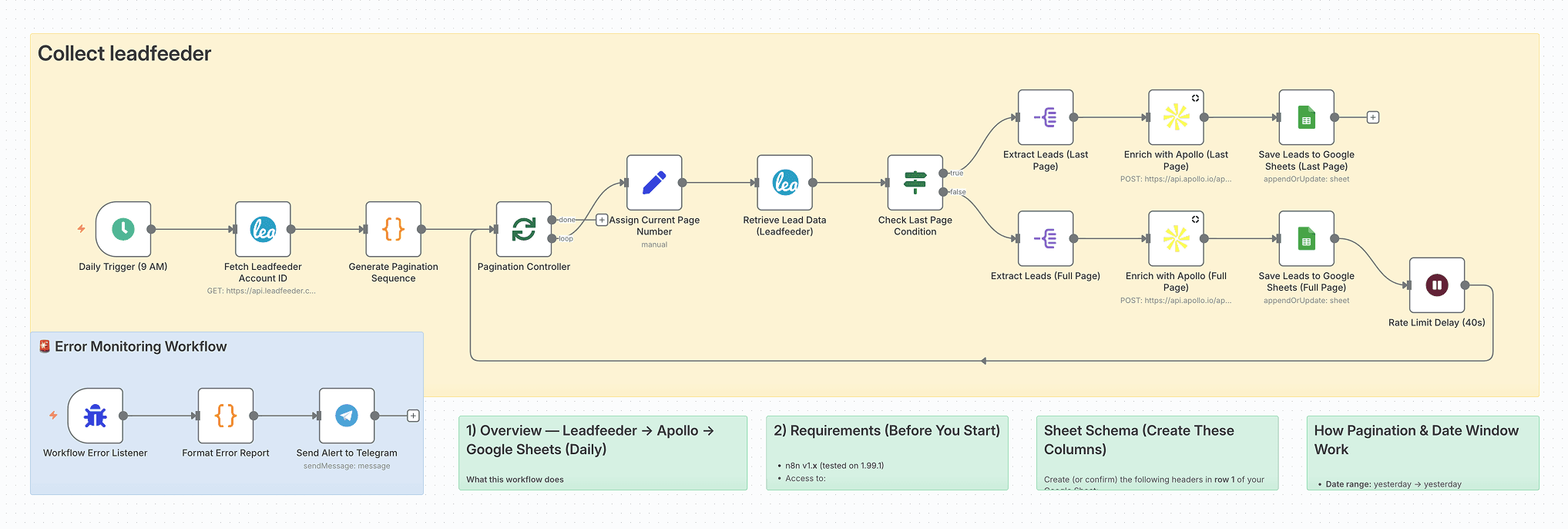
⏰ Reclaim Your Time
Stop the copy-paste busywork.
🎯 Never Miss a Hot Lead
Automatically captures yesterday's visitors and enriches.
🚀 Enable Faster Outreach
Enriched records mean your SDRs can reach out the same day with full context—faster follow-up leads to higher conversion rates.
🛡️ API-Friendly Design
Built-in pagination, rate limiting (40s delay), and smart stop logic prevent API throttling and account issues.
📈 Growth Marketers
Maintain a daily pipeline of enriched accounts for targeted campaigns and ABM strategies.
📊 Sales Ops & SDR Managers
Ensure your reps start each day with high-quality, enriched leads in a shared workspace.
🔍 Data & BI Teams
Create a lightweight source-of-truth for lead activity without building complex ETL pipelines.
Daily Trigger (9 AM) → Fetch Account → Generate Pages → Retrieve Leads →
Enrich with Apollo → Update Google Sheets → Send Alerts
🕘 Trigger
Runs automatically every day at 9:00 AM server time
📋 Process Flow
🧠 Smart Logic
📤 Output
Import the JSON workflow file to your n8n instance
Set up these integrations in n8n:
documentId with your Google Sheets URL or from listsheetName (gid) in Google Sheets nodesRun a test with yesterday's date to confirm:
Push enriched leads directly into HubSpot, Salesforce, or Pipedrive for automatic sequences and follow-up campaigns.
Add Slack or email summaries highlighting high-value accounts by revenue, employee count, or industry vertical.
Route leads to specific team members based on company size, industry, or geographic location.
Each lead goes through this enrichment pipeline:
Created by: khaisa Studio
Support: Contact for Custom Work
Category: Sales Automation, Lead Generation, Data Enrichment
Tags: lead-generation, leadfeeder, apollo, google-sheets, lead-enrichment, sales-automation