Non ci sono articoli nel tuo carrello.
Get a single Gmail notification immediately whenever someone submits your Google Forms. The workflow watches the Form-linked Google Sheets for new rows and sends a clean, readable email within about a minute—perfect for time-sensitive workflows.
Stay responsive to urgent requests without inbox overload. Get notified immediately when new submissions arrive, with all key details in one clean email.
Teams collecting support requests, project inputs, or approvals.
Anyone who needs to respond quickly to new form submissions.
Perfect for time-sensitive workflows.
Google account
A Google Forms linked to a Google Sheets (Responses → “Link to Sheet”)
Gmail account connected to n8n (OAuth)
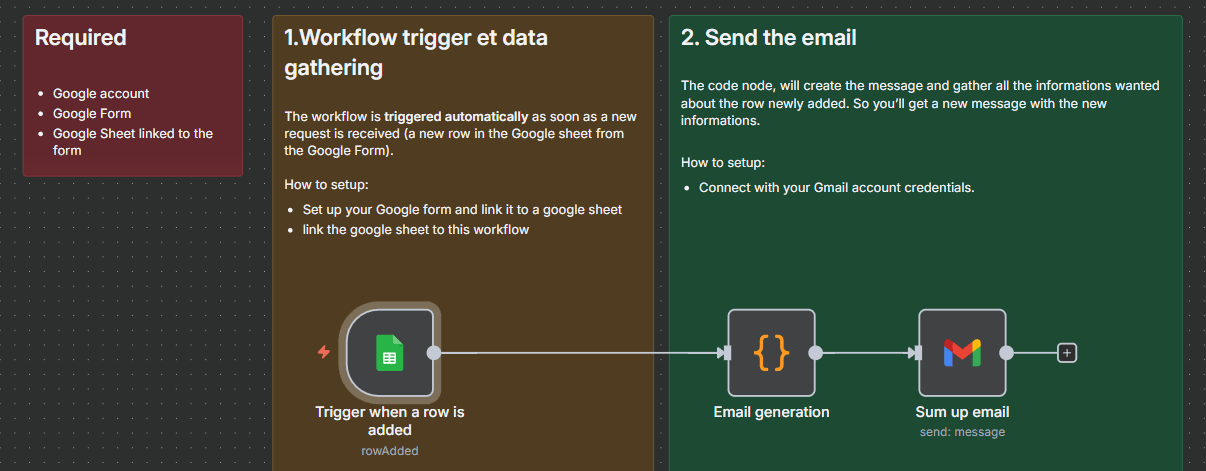
🗒️ Use the sticky notes in the n8n canvas to:
Create a Google Forms and link it to a Google Sheets.
Credentials: Add/verify Google (Sheets) and Gmail credentials in n8n.
Add Google Sheets Trigger node.
Spreadsheet: your Form-linked sheet.
Polling interval: every 1 minute (or adjust as needed).
Send Gmail: Add Gmail node and set up recipient team inbox or on-call email.
Test & Activate: Submit a sample form, wait 1 minute, confirm the email.
Make sure the workflow is always activated
You’ll get this:
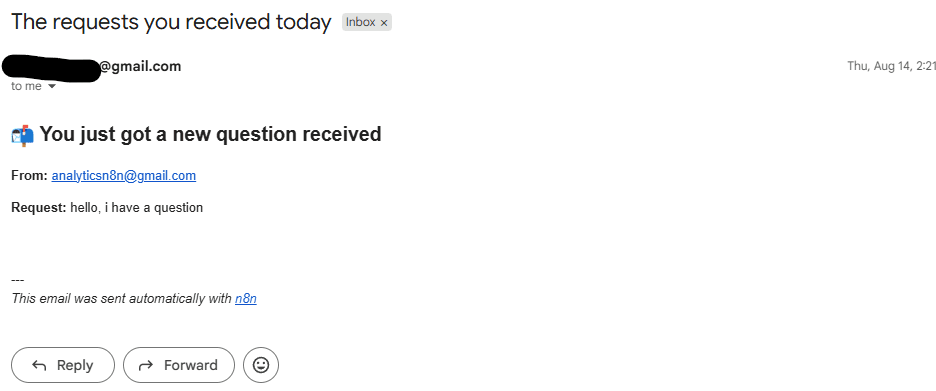
A Gmail message with key details (requester, summary, priority, link to the sheet), easy to scan and act on.
Watch the Youtube Tutorial video
⏰ Trigger: workflow runs every time you get a request from the form (trigger checks every minute)
📝 Prepare: Format the submission into a concise message.
📨 Notify: Sends one Gmail email per submission
I'm Yassin, IT Project Manager, Agile & Data specialist. Scaling tech products with data-driven project management.
📬 Feel free to connect with me on Linkedin