Non ci sono articoli nel tuo carrello.
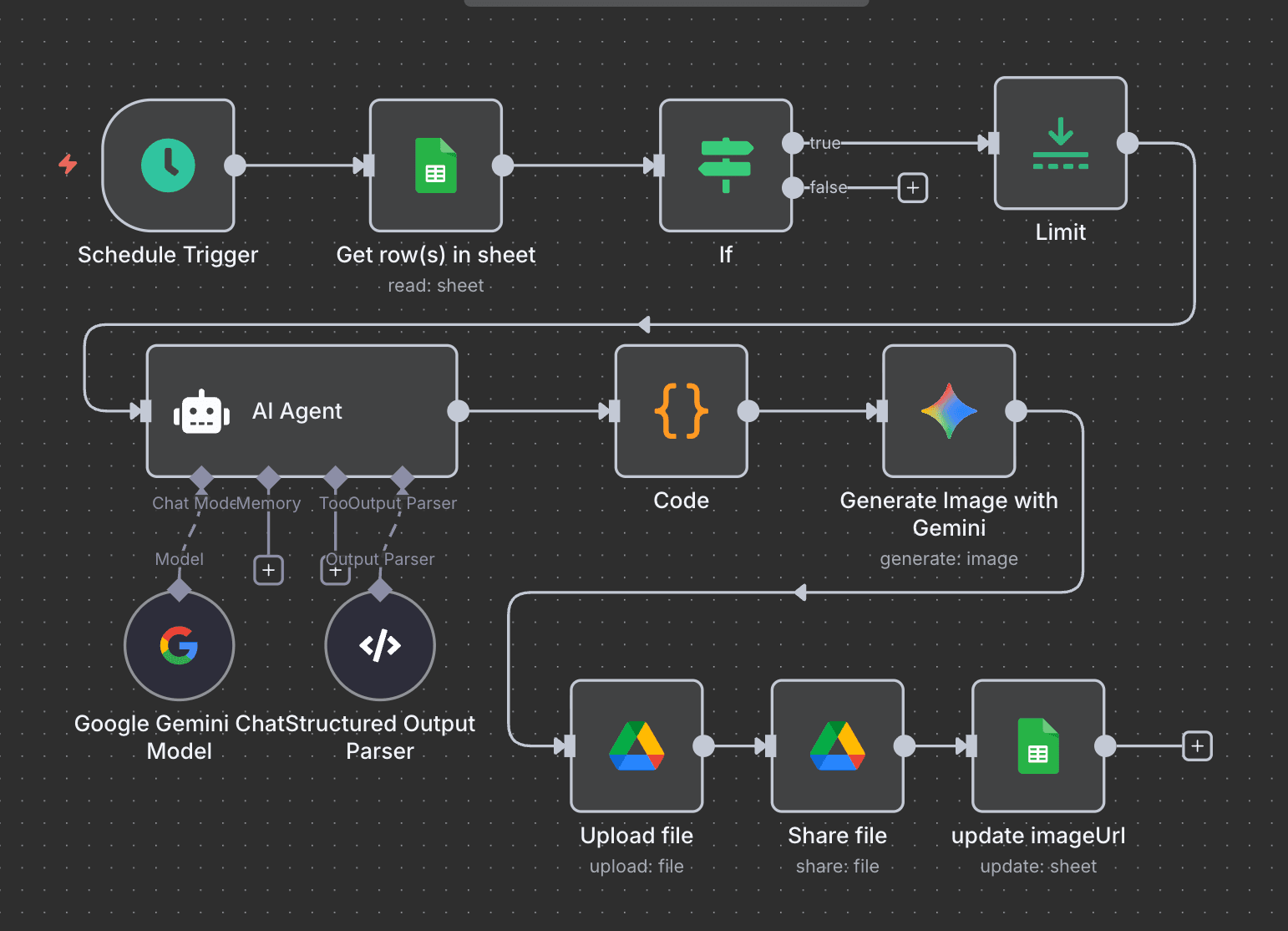
This n8n template demonstrates how to automate the creation of high-quality visual content using AI. The workflow takes simple titles from a Google Sheets spreadsheet, generates detailed artistic prompts using AI, creates photorealistic images, and manages the entire process from data input to final delivery.
Use cases are many: Perfect for digital marketers, content creators, social media managers, e-commerce businesses, advertising agencies, and anyone needing consistent, high-quality visual content for marketing campaigns, social media posts, or brand materials!
Automated Trigger: A schedule trigger runs every minute to check for new entries in your Google Sheets spreadsheet.
Data Retrieval: The workflow fetches rows from your Google Sheets document, specifically looking for entries with "pending" status.
AI Prompt Generation: Using Google Gemini, the workflow takes simple titles and transforms them into detailed, artistic prompts for image generation. The AI considers:
Text Processing: A code node ensures proper JSON formatting by escaping newlines and maintaining clean text structure.
Image Generation: Gemini's advanced image generation model creates photorealistic images based on the detailed prompts, ensuring high-quality, consistent results.
File Management: Generated images are automatically uploaded to a designated folder in Google Drive with organized naming conventions.
Public Sharing: Images are made publicly accessible with read permissions, enabling easy sharing and embedding.
Database Update: The workflow completes by updating the Google Sheets with the generated image URL and changing the status from "pending" to "posted", creating a complete audit trail.
Setup: Ensure you have the required Google Sheets document with columns for ID, prompt, status, and imageUrl.
Configuration: Update the Google Sheets document ID and folder IDs in the respective nodes to match your setup.
Activation: The workflow is currently inactive - activate it in n8n to start processing.
Data Input: Simply add new rows to your Google Sheets with titles and set status to "pending" - the workflow will automatically process them.
Monitoring: Check the Google Sheets for updated status and image URLs to track progress.
Content Variations: Try different visual styles, seasonal themes, or trending designs by modifying the AI prompt in the LangChain agent.
Output Formats: Adjust the aspect ratio or image specifications for different platforms (Instagram, Pinterest, TikTok, Facebook ads, etc.).
Integration Options: Replace the schedule trigger with webhooks for real-time processing, or add notification nodes for status updates.
Batch Processing: Modify the limit node to process multiple items simultaneously, though be mindful of API rate limits.
Quality Control: Add additional validation nodes to ensure generated images meet quality standards before uploading.
Analytics: Integrate with analytics platforms to track image performance and engagement metrics.
This workflow provides a complete solution for automated visual content creation, perfect for businesses and creators looking to scale their visual content production while maintaining high quality and consistency across all marketing materials.