Multi-Agent Book Creation Workflow with AI Tool Node and GPT-4, DALL-E
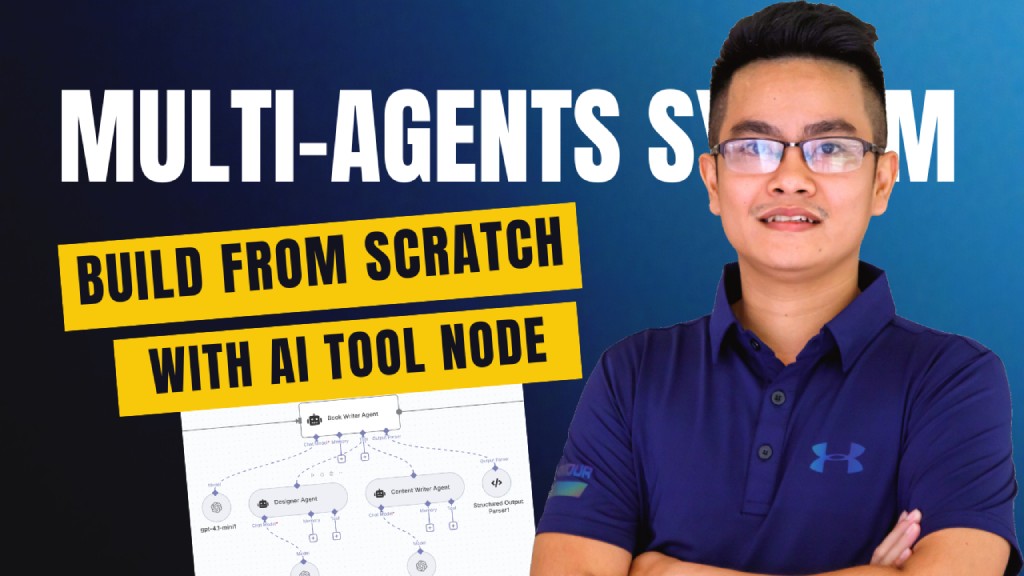
Who’s it for
This workflow is designed for:
-
Content creators who want to generate books or structured documents automatically.
-
Educators and trainers who need quick course materials, eBooks, or study guides.
-
Automation enthusiasts exploring multi-agent systems using the newly released AI Tool Node in n8n.
-
Developers looking for a reference template to understand orchestration of multiple AI agents with structured output.
How it works / What it does
This template demonstrates a multi-agent orchestration system powered by AI Tool Nodes:
-
Trigger: Workflow starts when a chat message is received.
-
Book Brief Agent: Generates the initial book concept (title, subtitle, and outline).
-
Book Writer Agent: Expands the outline into full content by collaborating with two sub-agents:
-
Designer Agent → Provides layout/design suggestions.
-
Content Writer Agent → Drafts and refines chapters.
-
Generate Cover Image: AI generates a custom book cover image.
-
Upload to AWS S3: Stores the cover image securely.
-
Configure Metadata: Adds metadata for title, author, and description.
-
Build Book HTML: Converts markdown-based content into HTML format.
-
Upload to Google Drive: Saves the HTML content for processing.
-
Convert to PDF: Transforms the book into a professional PDF.
-
Archive to Google Drive: Final version is archived for safe storage.
This workflow showcases multi-agent coordination, structured parsing, and seamless integration with cloud storage services.
How to set up
-
Import the workflow into n8n.
- Configure the following connections:
-
OpenAI (for Book Brief, Book Writer, Designer, and Content Writer Agents).
-
AWS S3 (for image storage).
-
Google Drive (for document storage & archiving).
- Add your API keys and credentials in n8n credentials manager.
- Test the workflow by sending a sample chat message (e.g., “Write a book about AI in education”).
- Verify outputs in Google Drive (HTML + PDF) and AWS S3 (cover image).
Requirements
-
n8n (latest version with AI Tool Node support).
-
OpenAI API key (to power multi-agent models).
-
AWS account (with S3 bucket for storing images).
-
Google Drive integration (for document storage and archiving).
- Basic familiarity with workflow setup in n8n.
How to customize the workflow
-
Switch Models: Replace
gpt-4.1-mini with other models (faster, cheaper, or more powerful).
-
Add More Agents: Introduce agents for editing, fact-checking, or translation.
-
Change Output Format: Export to EPUB, DOCX, or Markdown instead of PDF.
-
Branding Options: Modify the cover generation prompt to include company logos or specific style.
-
Extend Storage: Add Dropbox, OneDrive, or Notion integration for additional archiving.
-
Trigger Alternatives: Replace chat trigger with form submission, webhook, or schedule-based runs.
✅ This workflow acts as a free, plug-and-play template to showcase how multi-agents + AI Tool Node can work together to automate complex content creation pipelines.