Non ci sono articoli nel tuo carrello.
This workflow contains community nodes that are only compatible with the self-hosted version of n8n.
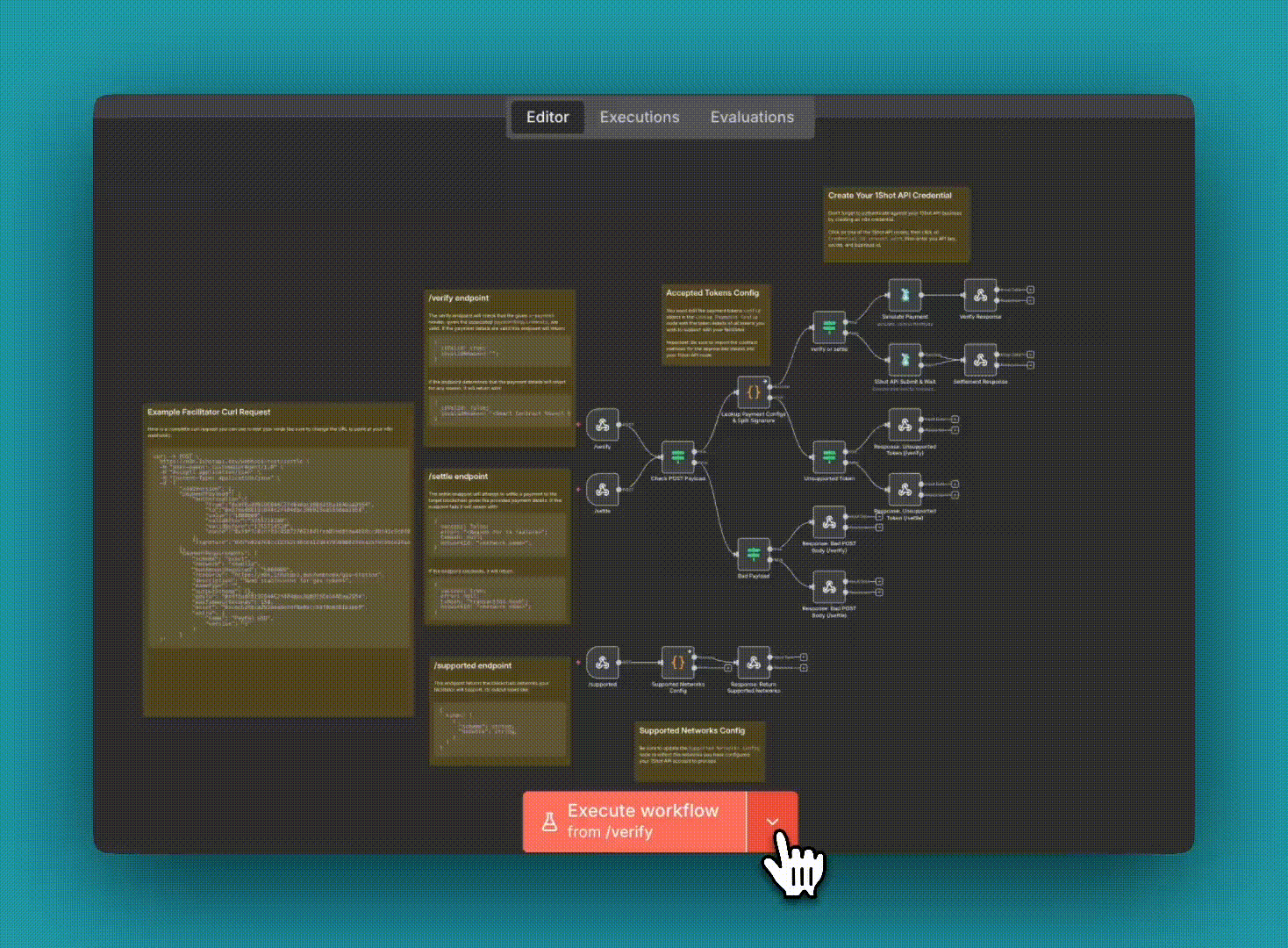
In the x402 payment protocol, a facilitator is a role which helps sellers settle stablecoin payments onchain without dealing with blockchain complexities. This workflow allows you to run your own fully-featured, specification-compliant facilitator in n8n. You might want to do this if you want to accept payments in tokens not supported by existing facilitators or as your own business!
A facilitator supports three routes: /verify, /settle, and /supported. These routes are all created for you in this workflow with proper error handling and responses.
A seller will first hit /verify with their payment details to ensure the payment information is correct. Next they will hit the /settle endpoint with the same payment information to settle the paymet on the blockchain. The /supported endpoint is used to indicate to sellers which blockchains you choose to support in a programatic fashion.
transferWithAuthorization functions for the tokens you will settle payments for.