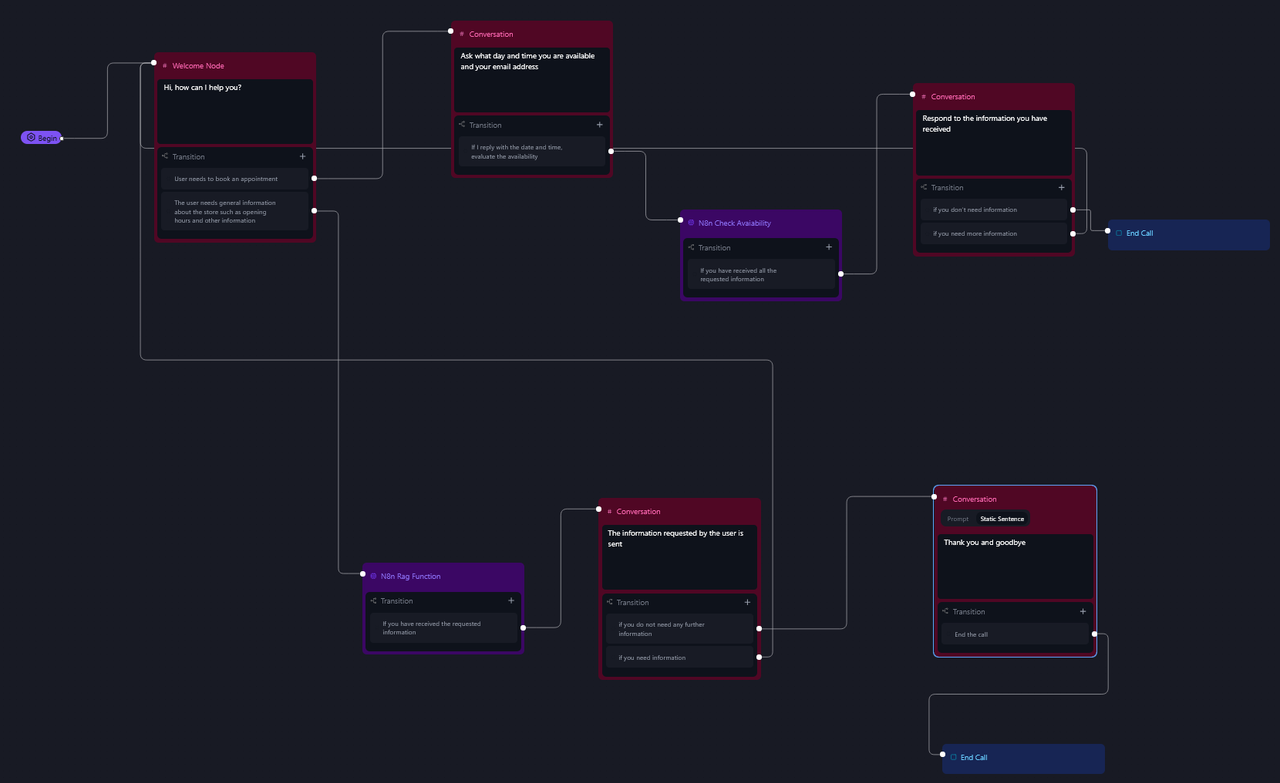This Workflow simulates an AI-powered phone agent with two main functions:
-
📅 Appointment Booking – It can schedule appointments directly into Google Calendar.
-
🧠 RAG-based Information Retrieval – It provides answers using a Retrieval-Augmented Generation (RAG) system. For example, it can respond to questions such as store opening hours, return policies, or product details.
The guide also explains how to purchase a dedicated phone number (with a +1 prefix) and link it to the AI agent. This setup is cost-effective, as it uses a FREE $10 credit to operate without additional charges in the beginning.
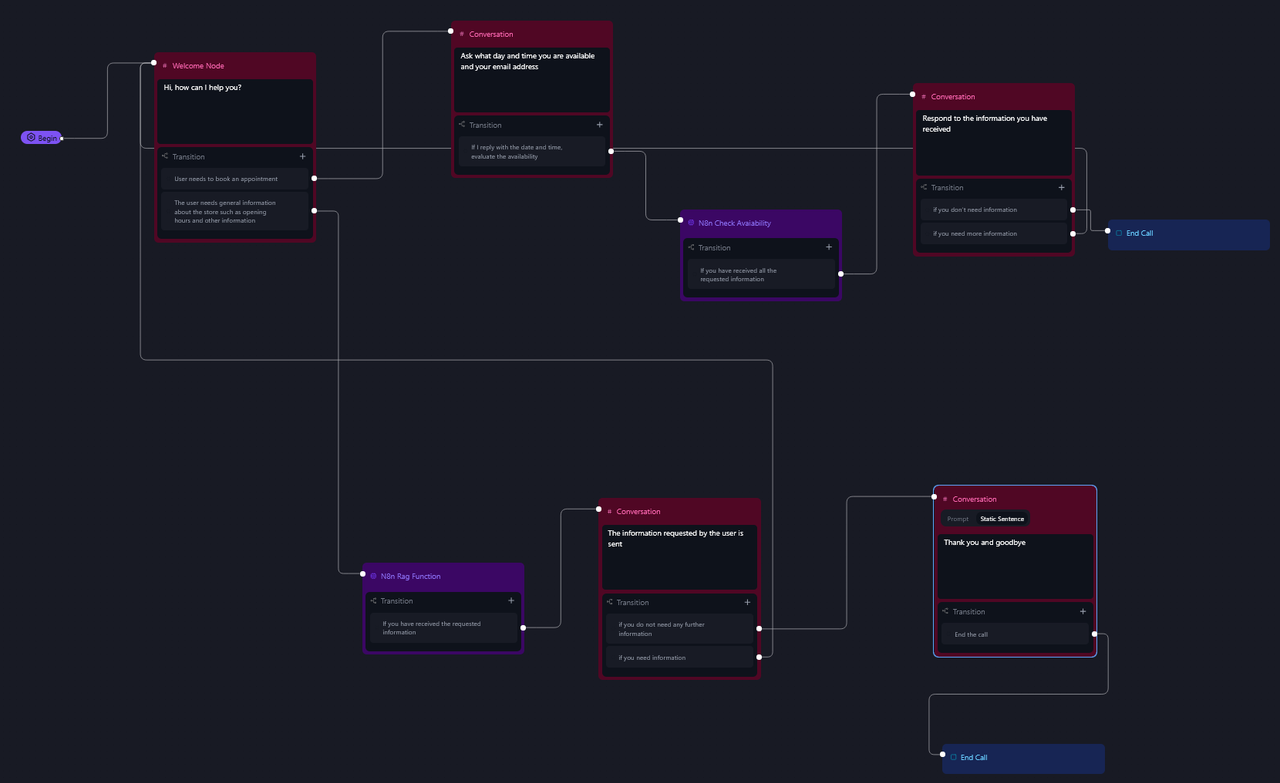
✨ Advantages
-
🕐 24/7 Availability – The AI agent can answer calls and assist customers at any time.
-
🤖 Automation – It reduces the workload on human staff by handling repetitive tasks like appointment scheduling and FAQ responses.
-
🔌 Easy Integration – Built with n8n, it’s flexible and customizable for various platforms and tools.
-
💸 Low-cost Setup – Using the free credit, businesses can get started without an upfront investment.
📦 Use Cases
-
🛍 E-commerce – Answer common product questions or order inquiries.
-
🏬 Retail Stores – Provide store hours, address info, and return policies.
-
🍽 Restaurants – Take reservations or share menu information.
-
💼 Service Providers – Book appointments or consultations.
-
📞 Any Local Business – Offer phone support without needing a live operator.
How It Works
This Workflow simulates an AI-powered phone agent with two primary functions:
-
Appointment Booking
- The workflow captures call events (e.g.,
call_ended or call_analyzed) and extracts key details (transcript, caller info, duration, etc.).
- Using OpenAI, it summarizes the conversation and parses structured data (e.g., names, contact info, dates).
- For scheduling, it converts user-provided dates into Google Calendar-compatible formats and creates events automatically.
-
RAG-Based Information Retrieval
- When a query is received (e.g., store hours, product details), the workflow retrieves relevant information from a Qdrant vector store.
- An AI agent processes the query using the retrieved data and responds via a webhook, ensuring accurate, context-aware answers.
Set Up Steps
-
Prepare Qdrant Vector Store
- Create/refresh a Qdrant collection (via HTTP requests).
- Upload and vectorize documents (e.g., from Google Drive) using OpenAI embeddings.
-
Configure RetellAI Agent
- Sign up for RetellAI, create an agent, and set the webhook URLs (
n8n_call for call events, n8n_rag_function for RAG queries).
- Purchase a Twilio phone number and link it to the agent.
-
n8n Workflow Setup
- Connect OpenAI, Qdrant, Google Calendar, and Telegram nodes with credentials.
- Customize prompts for summarization, date parsing, and RAG responses.
- Test the workflow to ensure data flows from call events → processing → actions (e.g., calendar bookings, Telegram alerts).
-
Deploy
- Trigger the workflow via RetellAI webhooks during calls.
- Monitor outputs (e.g., call summaries in Telegram, calendar events).
Note: Replace placeholders (e.g., QDRANTURL, COLLECTION, CHAT_ID) with actual values.
Need help customizing?
Contact me for consulting and support or add me on Linkedin.